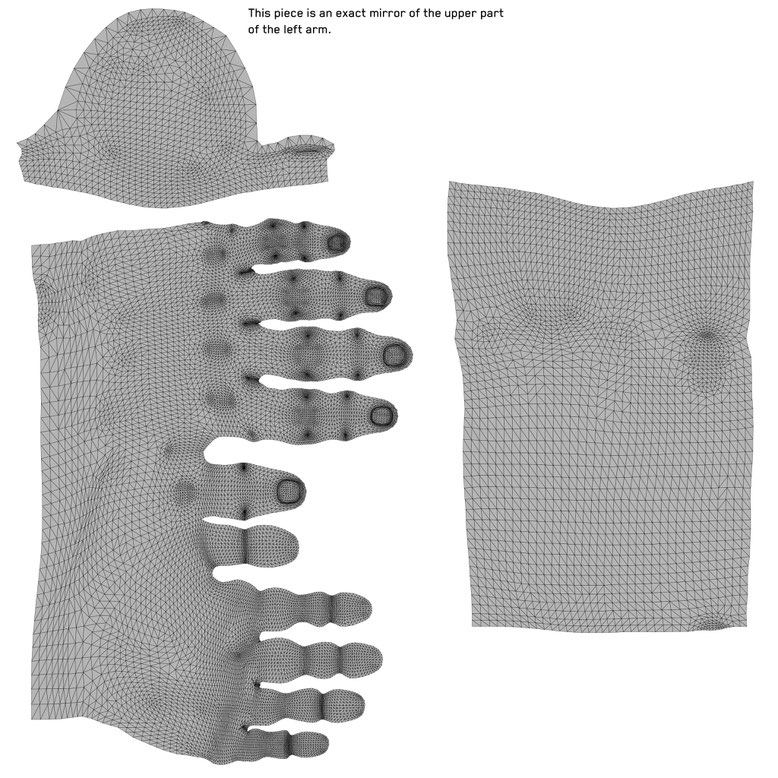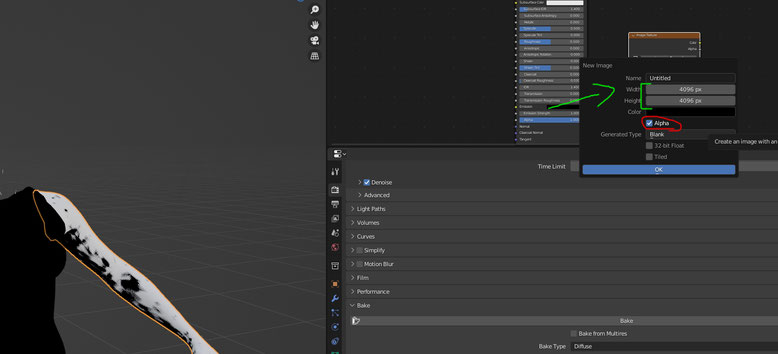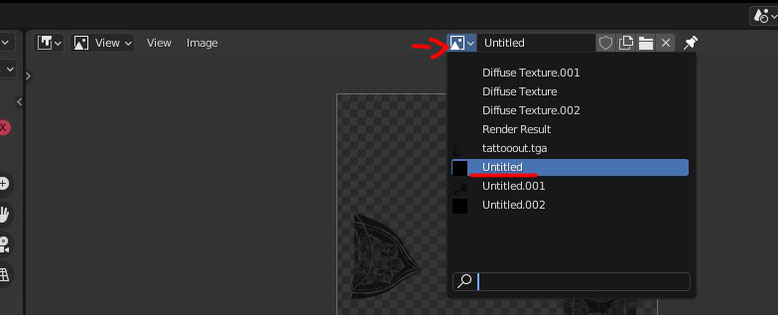VTK FemV HD Feet Body and its Textures
The Body, Arms and Head package from this mod page (and all using it as a source for their own body mod) can use the following texture types:
Diffuse/Albedo:
Defines the overall color of the mesh. Skin and body complexions modify this.
Normal Map:
Has details that make the mesh look higher quality than it is.
Detail Normal Map:
An additional normal map which you can use to offer normal maps that are stacked onto the base one! For example a muscularity one, scars, ....
Having them as a separate texture only occupying this slot allows them to be used with other texture mods!
Roughness Mask:
Defines shine and metalness in their respective color channels.
Tintcolor Mask:
This texture defines where the skin tones are applied and how much. Could be useful for vitiligo?
Overlay Texture:
Game calls it 'SecondaryAlbedo' and that's what it is. A Color image with an alpha channel to limit it to certain regions only. Skin color will be applied on top of this for a more natural look.
Emissive Texture:
A texture with which you can define emission/glow on the meshes. It will pick up the color from Diffuse and Overlay if you applied any.
This is a b/w texture without alpha channel where black=no glow, white = full glow.
Prefix your texture mod archive with 00_ so it loads before the body mods themselves as they come with a base set. For skin complexions i recommend prefix 01_ so that tattoos and other extras overwrite them :)
Texture list:
Body:
base\v_textures\body\v_body_d.xbm
base\v_textures\body\v_body_n.xbm
base\v_textures\body\v_body_n_detail.xbm
base\v_textures\body\v_body_rm.xbm
base\v_textures\body\v_body_tc.xbm
base\v_textures\body\v_overlay.xbm
base\v_textures\body\v_glow.xbm
Arms/Cyberarms:
base\characters\player\femme\body\arms\textures\femme_arm_left_01_diffuse.xbm
base\characters\player\femme\body\arms\textures\femme_arm_left_01_glow.xbm
base\characters\player\femme\body\arms\textures\femme_arm_left_01_normal.xbm
base\characters\player\femme\body\arms\textures\femme_arm_left_01_normaldetail.xbm
base\characters\player\femme\body\arms\textures\femme_arm_left_01_overlay.xbm
base\characters\player\femme\body\arms\textures\femme_arm_left_01_roughnessmask.xbm
base\characters\player\femme\body\arms\textures\femme_arm_left_01_tintcolor.xbm
base\characters\player\femme\body\arms\textures\femme_arm_right_01_diffuse.xbm
base\characters\player\femme\body\arms\textures\femme_arm_right_01_glow.xbm
base\characters\player\femme\body\arms\textures\femme_arm_right_01_normal.xbm
base\characters\player\femme\body\arms\textures\femme_arm_right_01_normaldetail.xbm
base\characters\player\femme\body\arms\textures\femme_arm_right_01_overlay.xbm
base\characters\player\femme\body\arms\textures\femme_arm_right_01_roughnessmask.xbm
base\characters\player\femme\body\arms\textures\femme_arm_right_01_tintcolor.xbm
Head (all exept diffuse stay same over all complexion options):
base\characters\head\player_base_heads\player_female_average\h0_000_pwa_c__basehead\textures\h0_000_pwa_c__basehead_d01.xbm
base\characters\head\player_base_heads\player_female_average\h0_000_pwa_c__basehead\textures\h0_001_pwa_c__basehead_n01.xbm
base\characters\head\player_base_heads\player_female_average\h0_000_pwa_c__basehead\textures\h0_001_pwa_c__basehead_n_detail.xbm
base\characters\head\player_base_heads\player_female_average\h0_000_pwa_c__basehead\textures\h0_001_pwa_c__basehead_rm.xbm
base\characters\head\player_base_heads\player_female_average\h0_000_pwa_c__basehead\textures\h0_001_pwa_c__basehead_tc.xbm
base\characters\head\player_base_heads\player_female_average\h0_000_pwa_c__basehead\textures\h0_001_pwa_c__basehead_overlay.xbm
base\characters\head\player_base_heads\player_female_average\h0_000_pwa_c__basehead\textures\h0_001_pwa_c__basehead_glow.xbm
UV Layouts:
Click the Images to download the full size versions.
Body
Arm Left
Arm Right
Transferring NPC UV Tattoos to Player Arms
1. Download my blend file here. Note that it was created and tested on Blender 3.3. Older versions have issues with alpha channels, so i recommend to download this standalone blender for this purpose.
Note that this file uses Noesis exported meshes and textures. With Wkit exports you may need to flip textures vertically.
Open it and you will see three meshes, the full body, and each arm separately. Select the body and check the shader editor. Replace this texture (red) with yours (TGA RECOMMENDED!!!). And change the button (green) to "Channel Packed". Note that you have to repeat the green step whenever you import a new texture.
2. Now select one of the arms and create a new texture here. Make it your desired output texture resolution. The game can load up to 8k res (i use this on my body texture), but for arms only 4k should be enough :)
Make sure the Alpha is ticked.
3. Make sure this new texture node is selected. Then switch the view from Shader Editor to Image Editor. In the drop down on the top you can select the newly created texture.
4. The last step requires a few things to be done in this exact order:
- Select full body mesh
- Shift Select the arm where you just created the texture
- Press the Bake button here
- Wait a couple seconds until the baked image will show in the Image editor.

5. All you gotta do now is save the image (also TGA recommended) and convert it to xbm :)